The purpose of this article is to help faculty and staff orient themselves to the InsideSOU layout and how to access Banner 9.
We recommend that you watch the training video for faculty included in our knowledgebase article InsideSOU Help Videos. You can also send the link to your students who have questions about InsideSOU, as we have videos for them there as well.
https://support.sou.edu/kb/articles/612
The most important area of InsideSOU is the Online Services box, and especially the Faculty Tools page linked to from the Online Services box.
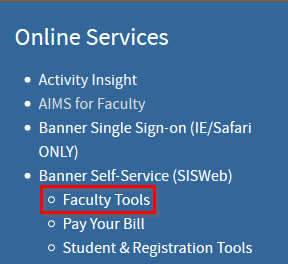
On the Faculty Tools page, you will find links to all of the relevant SISWEB forms for managing your classes and advisees as well as a useful Quick Tips section. If you have questions about this page, please contact your Computing Coordinator.
Banner 9 authenticates through our single sign-on system, so you shouldn't have to set a special Banner password unless you use sqlplus or sqldeveloper, which are systems that limited employees can access.
If you are one of those employees who uses sqlplus or sqldeveloper, you can set a Banner password easily through InsideSOU by looking for the Set Your Banner Password link in the top-right area of the main page, under the Banner tab, when you're signed in.
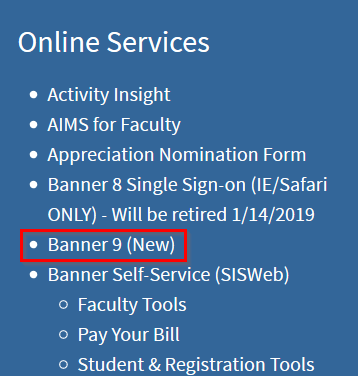


Add a comment
Please log in or register to submit a comment.