You can change settings for groups you are a member of. The example below shows how to be a member of the group and still not receive email from it.
Google Groups, like all of SOU's CRN and "majors" groups (emda-majors, art-majors, etc), only allow you to send email to the group if you are part of the group. However, you can be a member of the group that does not receive emails from the group if you change a setting.
- Go to your Google Groups
- Click on the group you want to change settings for
- Select the Personal Settings button and choose Membership and email settings
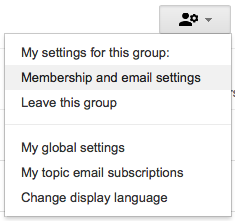
- Select Don't send email updates in the now available dropdown menu
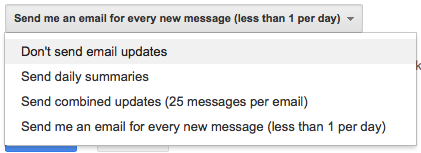


Add a comment
Please log in to submit a comment.