If you receive a suspicious email that appears to be fraudulent, please include the following information in your email to infosec@sou.edu or your Computing Coordinator, whom you should report it to.
Click on the three vertical dots within the suspicious email (near the top-right corner of the message) to access the dropdown menu for that message and then select Show original.
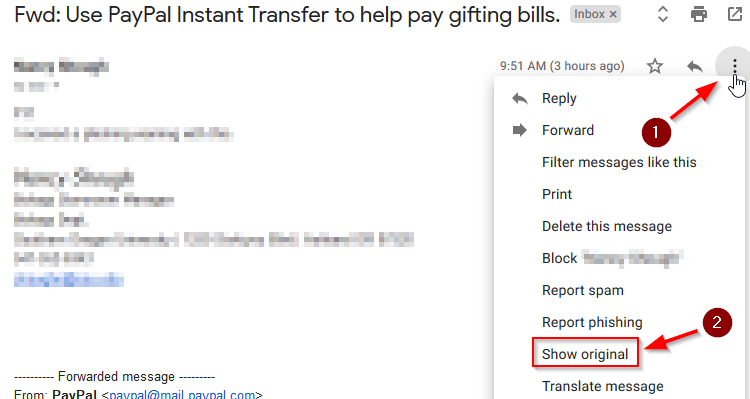
A new tab should open in your web browser that displays detailed information about the message and who it came from. Press the Copy to Clipboard button to copy all of that information to your computer's clipboard.

Finally, paste that information into an email message to infosec@sou.edu or your Computing Coordinator. It will look like gibberish but our security team knows how to decipher that information in order to determine whether the email was spoofed or contains malicious elements.


Add a comment
Please log in to submit a comment.