This article will show you how to access all of the SOU Google Apps on the web.
Step 1 - Log in to your email account
The easiest way to get to all of Google Apps is by accessing your SOU email account first. Log in to Inside.sou.edu and then look for the email link at the top of the page.
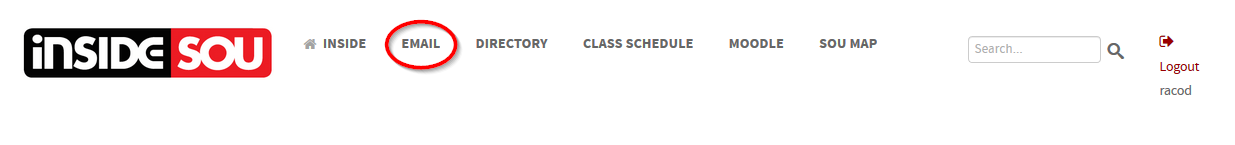
Step 2 - Open the Google App you want to use from the apps menu
Look for the apps menu icon in the top-right region of your email screen. It is a 3-by-3 square made up of dots located just to the left of your profile icon that includes the Southern Oregon University logo.
After you click on the app menu icon, you can select the Google App you wish to open. It should launch in another browser tab. If you do not see an app that you are looking for, try scrolling down through the list.
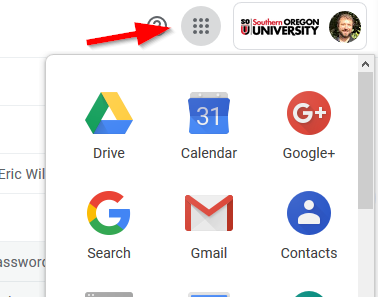
If you require assistance with Google Apps, contact the IT Helpdesk at 541-552-6900 or helpdesk@sou.edu.


Add a comment
Please log in to submit a comment.