“User not assigned to this application”?
If you have trouble logging into Moodle with Okta authentication, there’s an easy fix.
If you get this error message when trying to log into Moodle, click on the Back to sign in link and follow these three steps:
- Click on Add apps.
- Enter Moodle in the Search field and press Enter to locate the app link.
- Click on Add.
Click on the Moodle tile in your app library to log into Moodle and find your course(s).
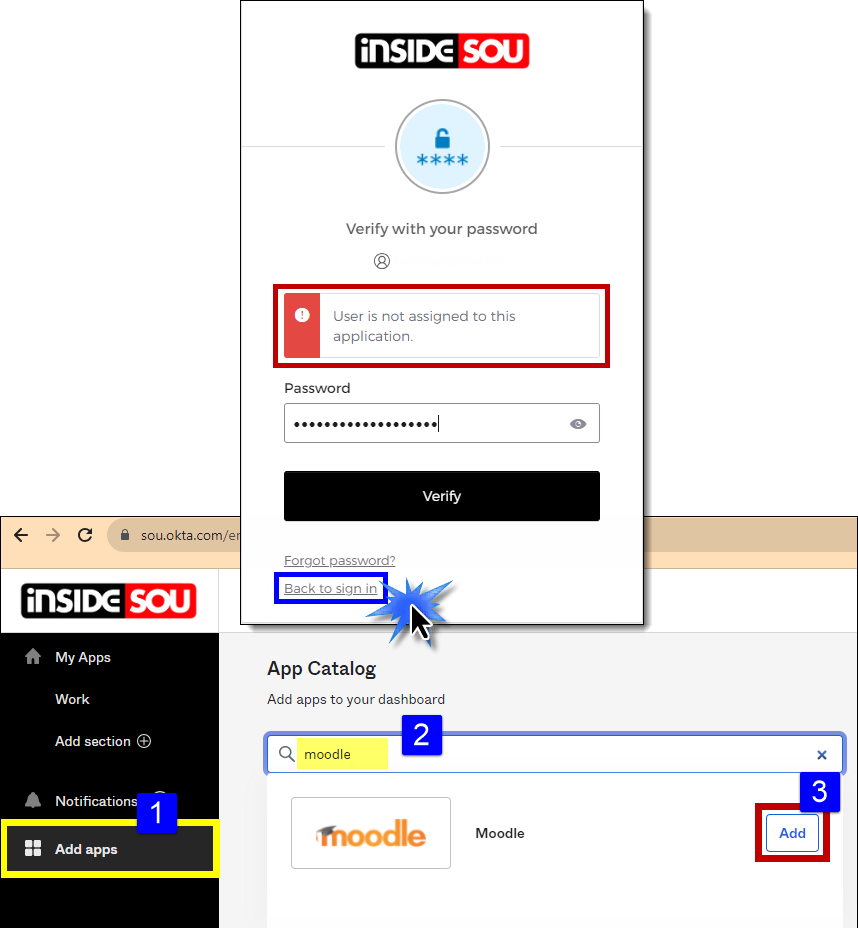


Add a comment
Please log in to submit a comment.