It's happened to all of us—we realize that one of our assignments has the wrong point value attached to it in the gradebook. Bother! Fortunately for all of us, there's a quick and easy fix.
The first thing to know is that you cannot adjust the total points possible for an assignment in the gradebook. Instead, go back to the course main page and open the assignment link. Then:
- Click on the admin gear to Edit settings.
- Scroll down and open the Grade options area.
- If you have not yet entered any scores for the assignment, you can simply change the total possible point value.
- If you have already entered scores for the assignment, you will be asked if you want to rescale the existing scores or not—that is, if the scores you have entered so far are based on the current total possible (in which case, the answer is yes, please rescale the scores) or if you have scored the assignments based on the intended total possible (if so, the answer is no, please don’t!).
- Once you select the appropriate response, you will be able to enter the new number of possible points. If you selected the rescaling option, the existing scores will be recalculated when you save.
- Save changes!
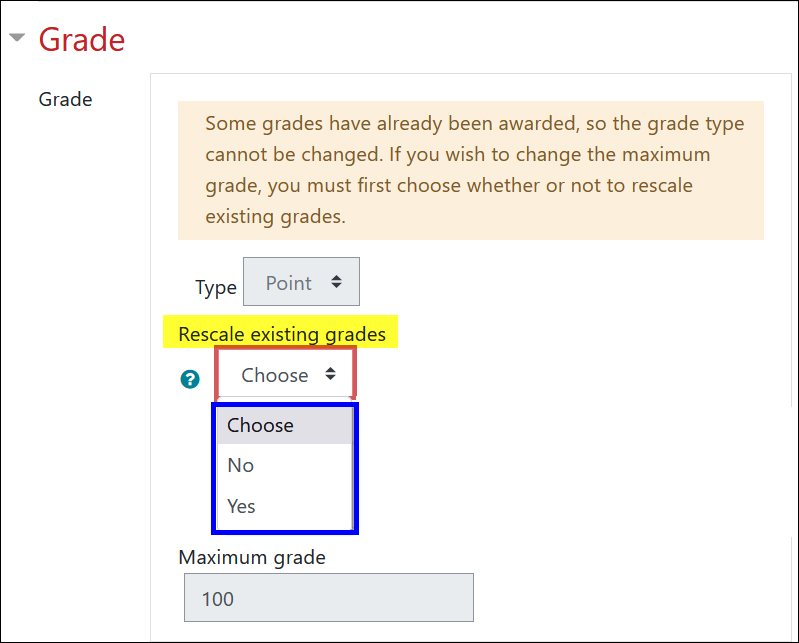


Add a comment
Please log in to submit a comment.