Google makes it easy to share a doc, spreadsheet or presentation as a template for learners to save and complete. When you create a template, anyone can click on a USE TEMPLATE link to create a unique version of the file in their Google drive. Once they have saved the file, they can modify it as they wish—the original source file will remain unchanged and available for the next learner to access and download.
Here's how to set up a file as a template:
- Set the file's Share settings so that the file is available to anyone who has the link.
- Copy the share link.
- Paste the link wherever you plan to share it (create a URL resource, or select related text in an email or text in a Moodle resource or activity and insert the URL as a hyperlink).
- Before closing the insert link option, modify the URL by deleting /edit?usp-sharing and replace it with /template/preview.
- Save your changes. Follow the link and you should see USE TEMPLATE in the upper right corner of the doc.
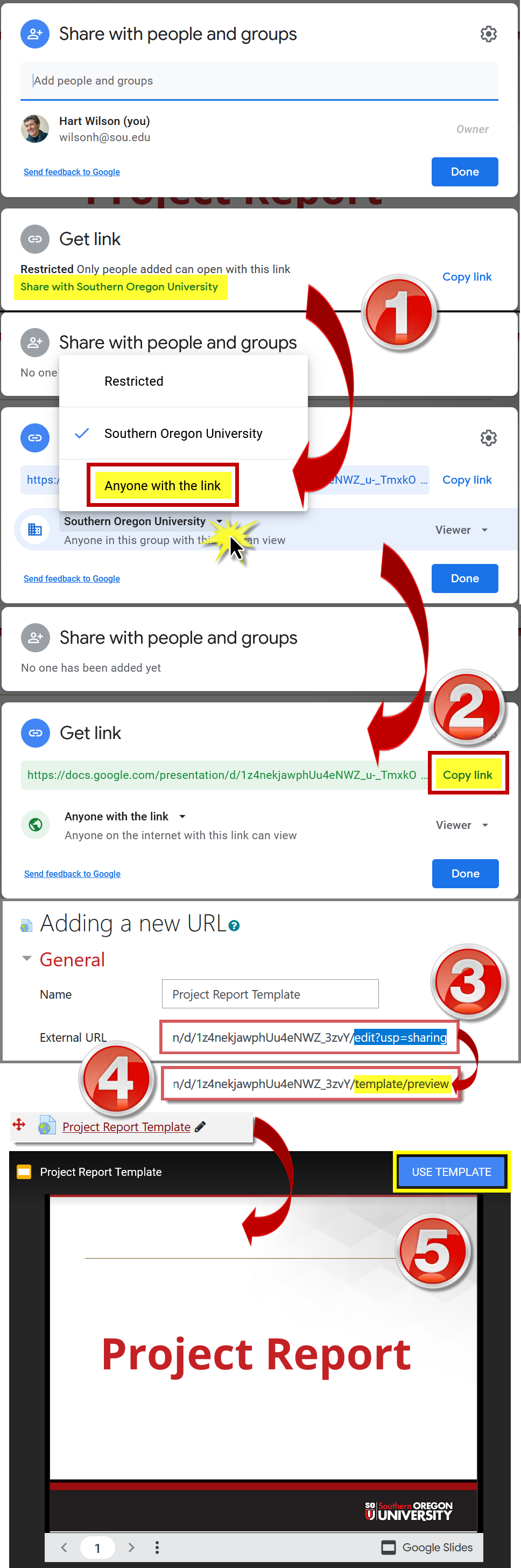


Add a comment
Please log in to submit a comment.