We recommend downloading a copy of your gradebook for your records at the completion of every term.
To do so, click on Gradebook setup in the Course administration block on the left, then click on the Export tab.
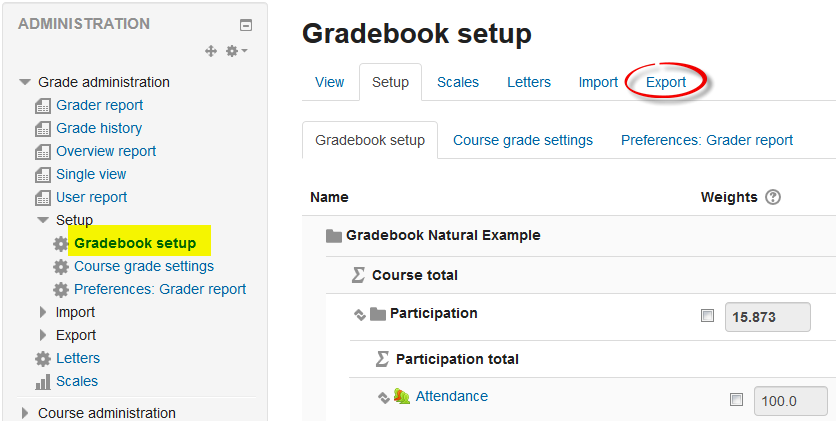
A list of all of the grade items in the gradebook will be displayed.
Select Excel spreadsheet from the download option tabs, then scroll down and click on Download. Save the file to your computer.
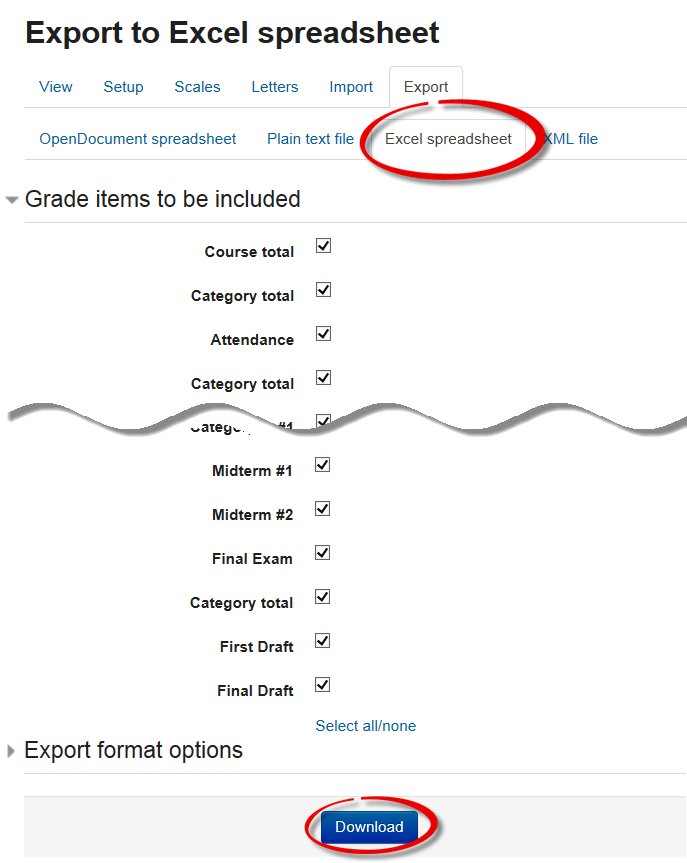


Add a comment
Please log in to submit a comment.