You may find that you'd like to share the link to a video in a textbox without having the video player displayed. You can control this for an individual item or turn off all media players for an entire course. (Note: This is not an option for an individual label resource, but it will work for other activities and resources.)
The auto-display feature is controlled by a "filter" setting for multimedia players. By default, these players are enabled. To turn this feature off:
- For the entire course, click on the course admin gear icon; for an individual item, open the item (page, book, forum, assignment, etc.) and click on its admin gear.
- Select the link labeled Filters.
- Locate the Multimedia plugins filter options and use the associated pull-down menu to select Off.
- Save changes.
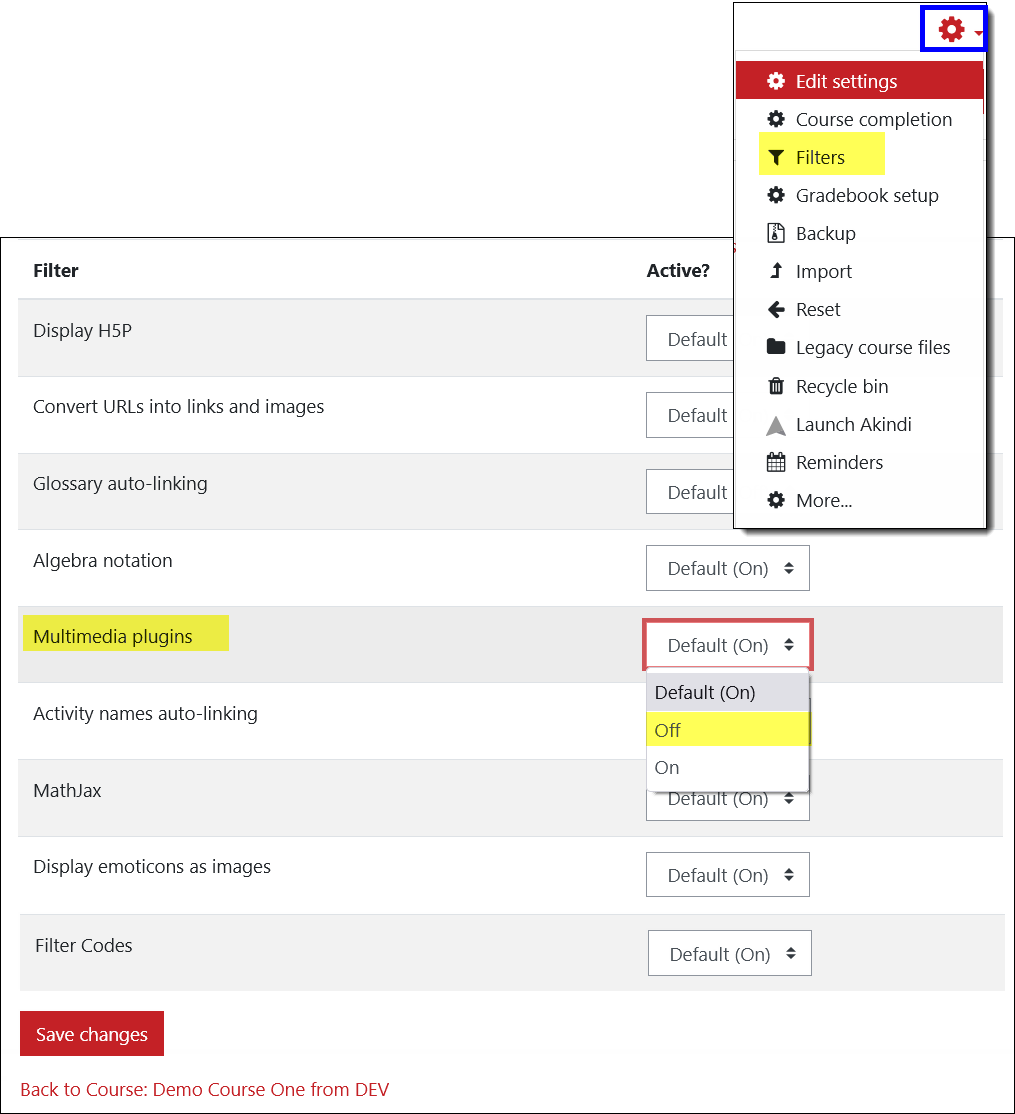


Add a comment
Please log in to submit a comment.