Not wild about having the heading on your course main page read "General"? There's an easy fix for that!
Once you turn editing on in your course, you can click on the pencil icon adjacent to the heading and enter new text. Save the new heading by clicking Enter.
But what if you would rather not have any text in that heading slot? There is a way around that! Simply enter a space by clicking on your space bar and then click on Enter to save the change. Sic transit words!
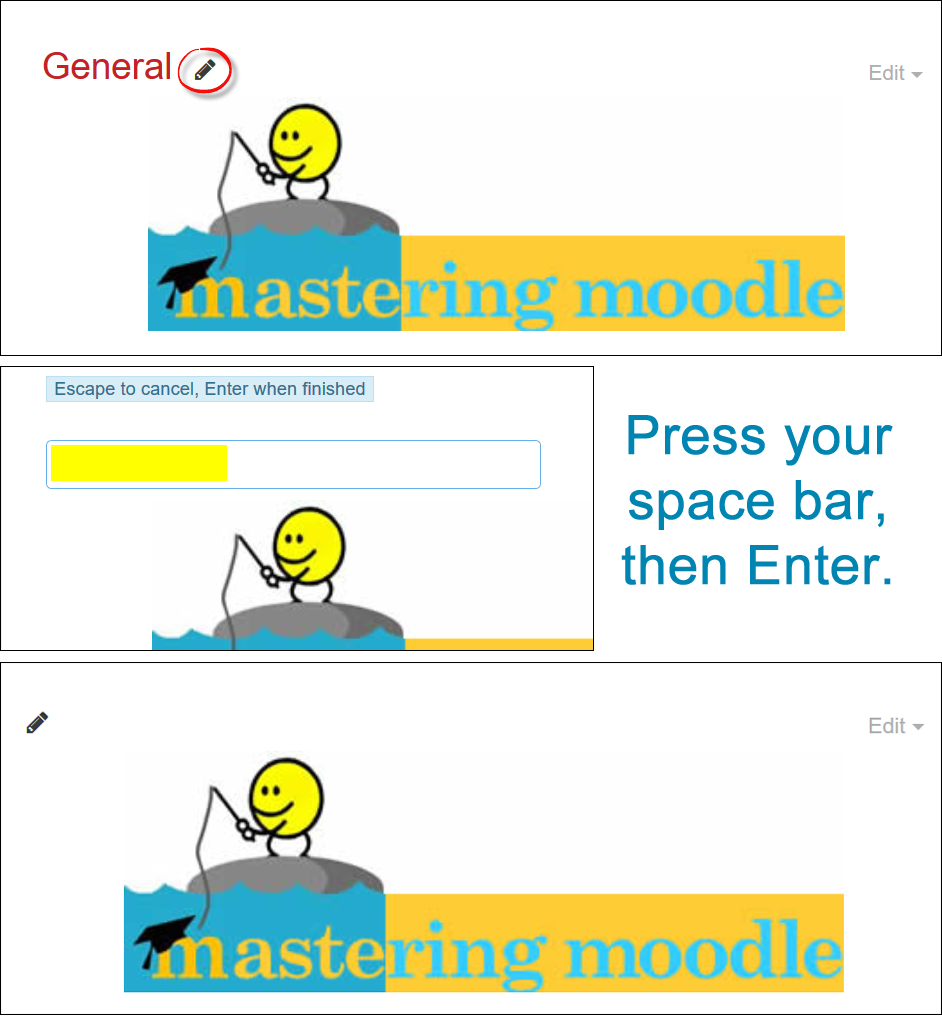


Add a comment
Please log in to submit a comment.