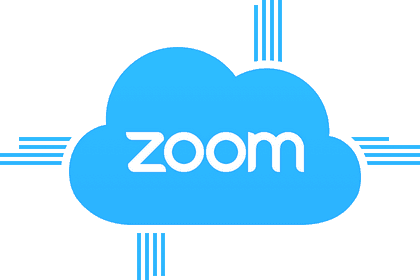 "Zoom" has been selected as SOU's web conferencing tool based on an extensive exploration and piloting project undertaken last year.
"Zoom" has been selected as SOU's web conferencing tool based on an extensive exploration and piloting project undertaken last year.
During the COVID-19 pandemic, Zoom has suspended all Basic account limitations. You can have meetings of up to 300 people and there is no time limit.
With Zoom, you can participate in a virtual meeting with up to 25 people. Zoom can be used for online gatherings such as class meetings, office hours, and study sessions. Everyone with an SOU computing account can create a Zoom host account. Anyone with an Internet connection can join a Zoom meeting, but only a host can start or schedule a meeting.
Zoom is integrated with Moodle, making it easy to create a "meeting" link right inside Moodle to have virtual sessions with your students.
Log in to Zoom at https://sou.zoom.us/signin.
Faculty, read all about setting up your Zoom account and hosting meetings here. You can also consult the IT Department's class handout on Zoom.
Zoom has comprehensive video tutorials available on their website.


Add a comment
Please log in to submit a comment.