Course start and end dates are included in course settings. These dates determine if a course is considered a "Future" course, "In progress" or "Past." Users can filter courses in their Dashboards and My courses pages to locate a course they need to access. Courses begin their "In progress" status one week before the official start of term date and maintain that status until 10 days after Friday of Finals Week. Once a term is over, as long as a course is available to students, it can be accessed by using the "Past" filter.
Quick Tip: The My courses list block in the right column of your course includes all courses you are teaching regardless of availability status, making it easy to access any of your courses.
Date Settings
Access the course start and end dates by clicking on the Settings link at the top of the course main page.
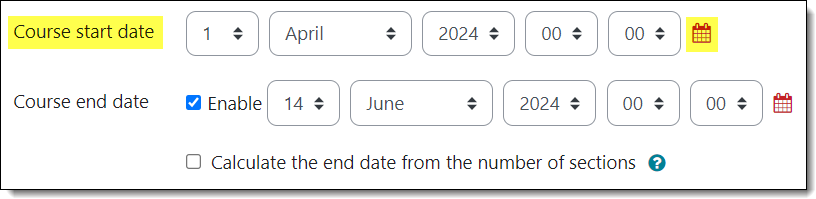
Start of Term
You might want to adjust your course start date in a few circumstances:
- You don't want Fall term weeks to start on Wednesday.
For Fall term's Wednesday start, you likely will want to reset the calendar to start on the Monday of that week to align the rest of your weeks. - You want the course to be assigned "In progress" status available more than one week before the official term start date.
To make the course available in dashboards more than a week before the official first day of the term, move up the course start date. Note: For courses in weekly format, this will affect the name of each course section — add an empty section, move it to the top your course page, and hide it from students to correct the section dates. Moodle is highlighting the "wrong" week as the current week.
Moodle determines which section to highlight based on the time elapsed from the date entered in the course start date field. If you have an extra section (or two) at the top of your course, that will result in the wrong week being identified as "This week." To reset this feature, update the course start date to a week (or two) earlier (easy once you know how!😉).
End of Term
- There is no need to adjust the course end dates and doing so can cause consternation all around.
Courses that are available to students will remain available to them after the end date has passed, they just roll into "Past" status. - Please don't disable the course end dates.
Disabling the course end dates for Moodle courses tied to an academic term places the course in perpetual “In progress” status and clutters up students' dashboards. It's easy to find a "Past" course and your students will appreciate your respecting their dashboard space.
See this article for for details on adjusting course sections along with term dates.


Add a comment
Please log in to submit a comment.