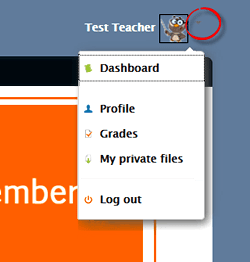 All users have a "dashboard" associated with their Moodle account.
All users have a "dashboard" associated with their Moodle account.
To view your dashboard, click on the pull-down menu to the right of your name in the upper right hand corner of any Moodle page. (You'll also find a link for your dashboard in the Navigation block on the left of any page.)
When you click on the Dashboard link, you will go to a page listing the courses you are teaching (formerly called My home). Adjust the order that your courses appear in by clicking on the Customize this page link in the upper right corner.
TIP: Moving courses for a new term to the top of the page while they are still unavailable to students makes it much faster to locate them while you're prepping your course sites.
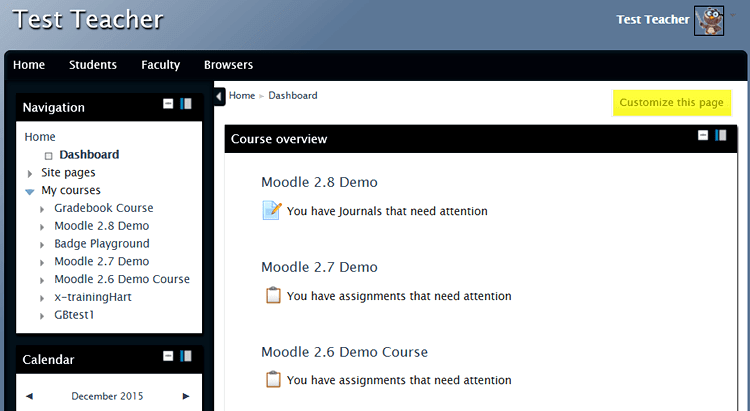
Click on the Profile link to edit your profile settings or view your recent activity in Moodle.
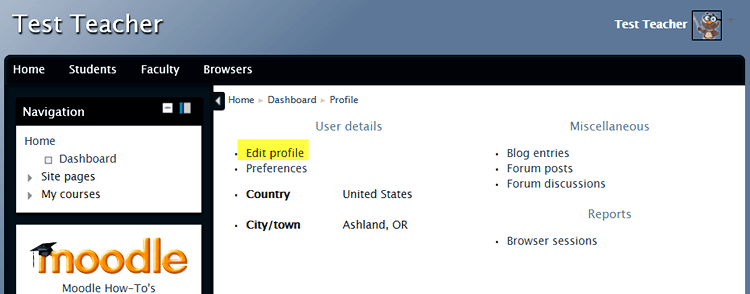


Add a comment
Please log in to submit a comment.