One of the simplest ways to create a sense of belonging is to learn your students' names. Moodle's "Roster" report makes it easy to put names to faces with just a few clicks.
- Click on the admin gear in the upper right corner, then select More.
- Select the Reports tab and click on Roster.
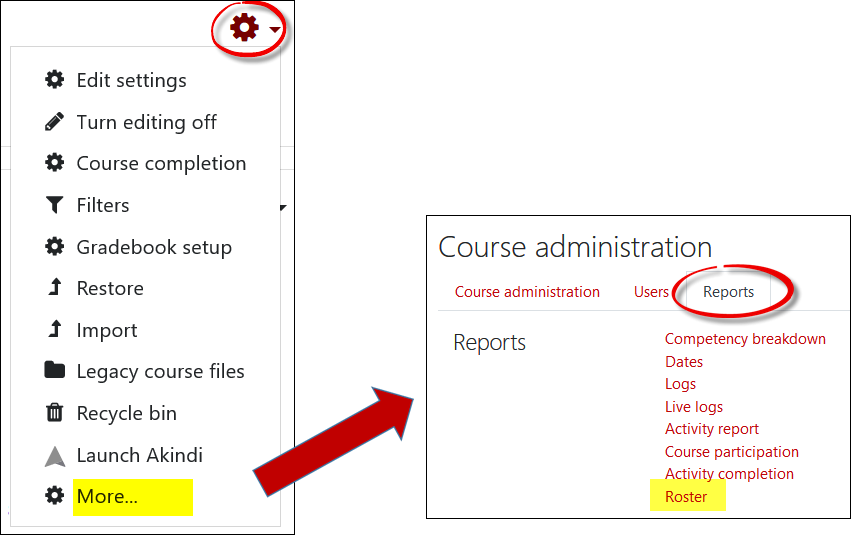
Once the roster is displayed, you can select specific groups, filter by roles, and adjust the size of the profile images. The "Learning mode" option controls the display of user names with images, while the "Display mode" options include the web report view shown here and a printable version.
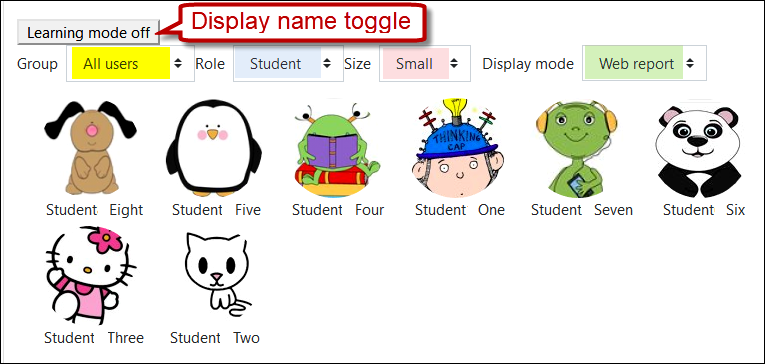


Add a comment
Please log in to submit a comment.