This FAQ will teach you how to use Google Groups.
Q. What is a Google Group and how do I request one?
A. A Google Group can be used several different ways, but primarily we create Google Groups to serve as email lists or shared email accounts for programs and events. We are happy to create you a Google Group to meet your needs--just fill out our online request form or contact your Computing Coordinator.
Q. How do I send email using my group's email address?
A. First you need to associate your group's email address with your Gmail account by following the instructions listed under the "I'm a Google Apps for Business customer" section of Google's tutorial page. After you've associated the group's email address with your SOU email address, you can send email from either address when composing your messages by changing the email address displayed in the From: field.
Q. Can my group have multiple email addresses associated with it?
A. Yes! Just let your Computing Coordinator know what email aliases you need and we'll take care of the rest.
Q. I need my group's inbox to be available to people I plan to add to the group at a later date. How do I ensure that new members can view my group's old messages?
A. New members will not receive a copy of your group's old messages upon joining, but they can view your group's message archive by accessing the group directly as described below.
Q. How do I access my group?
A. You can access your group by directing your browser to https://groups.google.com/a/sou.edu/forum/#!myforums or by clicking the Groups icon under the apps menu in Gmail, which you'll find in the top-right corner of your SOU email inbox as depicted below.
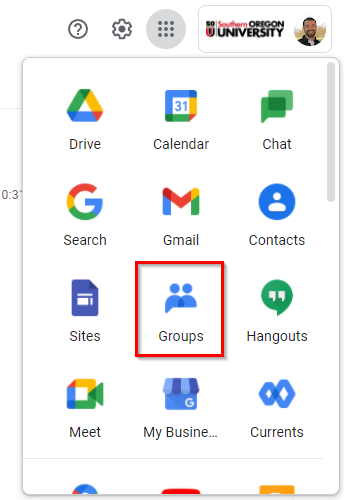
Then find your group in the list of groups.
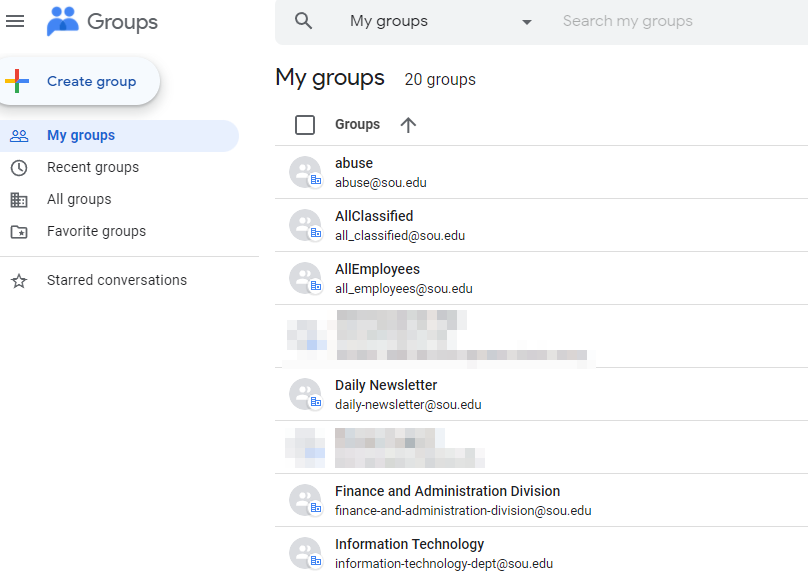
Q. How do I manage my group's settings and membership?
A. You can manage your group's settings and membership by following the instructions under the "Manage your groups" section of the Google Groups Help Center. Only group owners and managers of the group have the ability to do this.
Q. I don't recognize someone in my list of group members. What should I do?
A. Contact your Computing Coordinator or the owner/manager of your group.
Q. I no longer need a Google Group that I am the owner of. What now?
A. Only IT can create or delete a group, so contact your Computing Coordinator when you need to close your group.
Don't see your question answered here or want to learn more? Contact your Computing Coordinator to schedule a personal training appointment.


Add a comment
Please log in to submit a comment.