Skip to main content
Joomla - How to Create a Link to Another Web Page - Knowledgebase / Web / Joomla - SOU IT Help Desk

Joomla - How to Create a Link to Another Web Page
-
Last updated: Apr 10, 2023 by Asher Astrum
- Find the web address of the page you want to link.
- Copy the web address.
- Go to the Joomla page you are editing.
- Select the text that you want to use as the display text for your link.
- Click on the Link icon to open the Link dialog

- Enter the web address (from step 1) in the URL field.
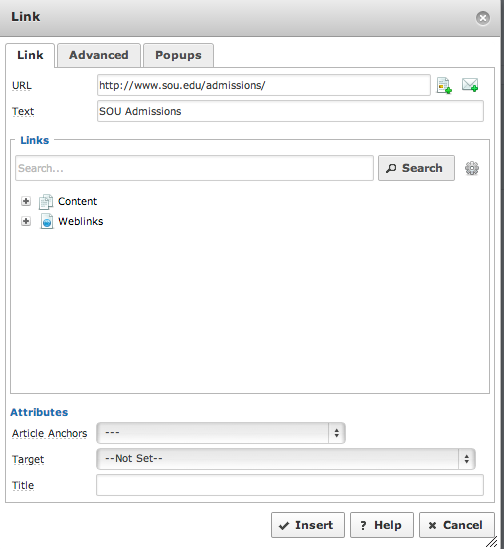
- Click on Insert.
- Save your page.
- Author
- Francisco Kuriyama
- Creation date
- May 8, 2014
- Last update
- Dec 1, 2025
- Publish date
- May 8, 2014

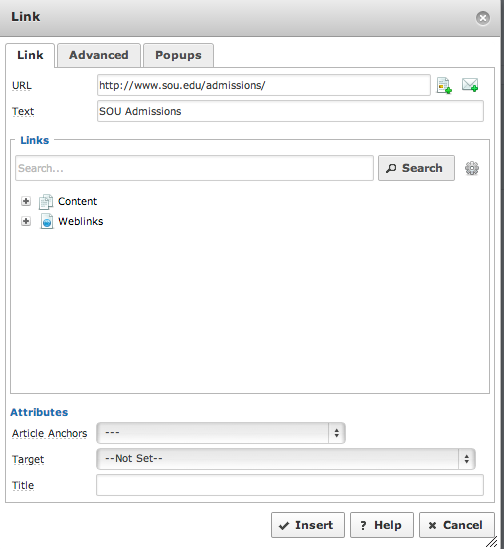


Add a comment
Please log in to submit a comment.