Skip to main content
Joomla - How to Delete a Page - Knowledgebase / Web / Joomla - SOU IT Help Desk

Joomla - How to Delete a Page
-
Last updated: Dec 13, 2019 by Francisco Kuriyama
- Login to insideSOU
- Go to the page you want to delete
- Click on the "Edit" icon (top right)
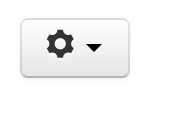
- Click on the Publishing Tab.
- Under the "Status" drop-down list select "Trashed".
- Click on "Save".
- Author
- Francisco Kuriyama
- Creation date
- May 16, 2014
- Last update
- Dec 1, 2025
- Publish date
- May 16, 2014
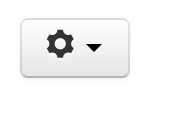
Add a comment
Please log in to submit a comment.