MySQL databases are available for non-production and educational use to students, faculty, and staff on webpages.sou.edu
Two databases are automatically created upon your first login, they are usr_username_0 and user_username_1 (replace username with your SOU username).
There is a ".my.cnf" file in your home directory on the webpages.sou.edu server. This file contains your MySQL password (use your SOU username).
To access webpages.sou.edu, use any SSH client. For Windows, we recommend PuTTY. Mac and Linux systems have SSH clients built-in to the operating system.
For remote access form an on-campus computer, MySQL runs on the standard port of 3306. MySQL remote access is not available from off-campus (use SSH instead). Try the following settings to connect via SSH tunneling from off-campus. This is easily performed in MySQL Workbench but can be made to work through your preferred SSH client by first connecting to the server via SSH and then launching mysql at the shell.
Instructions for Any SSH Client (PuTTY, OpenSSH, etc)
ssh racod@webpages.sou.edu
racod@webpages.sou.edu's password:
[racod@apwebpages02v ~]$ cat .my.cnf
[client]
password=<your mysql password is here>
[racod@apwebpages02v ~]$ mysql -u racod -p
Enter password: <myql password from the .my.cnf file>
Welcome to the MariaDB monitor. Commands end with ; or \g.
Type 'help;' or '\h' for help. Type '\c' to clear the current input statement.
MariaDB [(none)]> show databases;
+--------------------+
| Database |
+--------------------+
| information_schema |
| usr_racod_0 |
| usr_racod_1 |
+--------------------+
3 rows in set (0.013 sec)
MariaDB [(none)]> Bye
MySQL Workbench Settings
SSH Hostname: webpages.sou.edu
SSH Username: <your regular SOU username>
SSH Password: <your regular SOU password>
MySQL Hostname: 127.0.0.1
MySQL Server Port: 3306
MySQL Username: <your regular SOU username>
MySQL Password: <your MySQL password from your .my.cnf file>
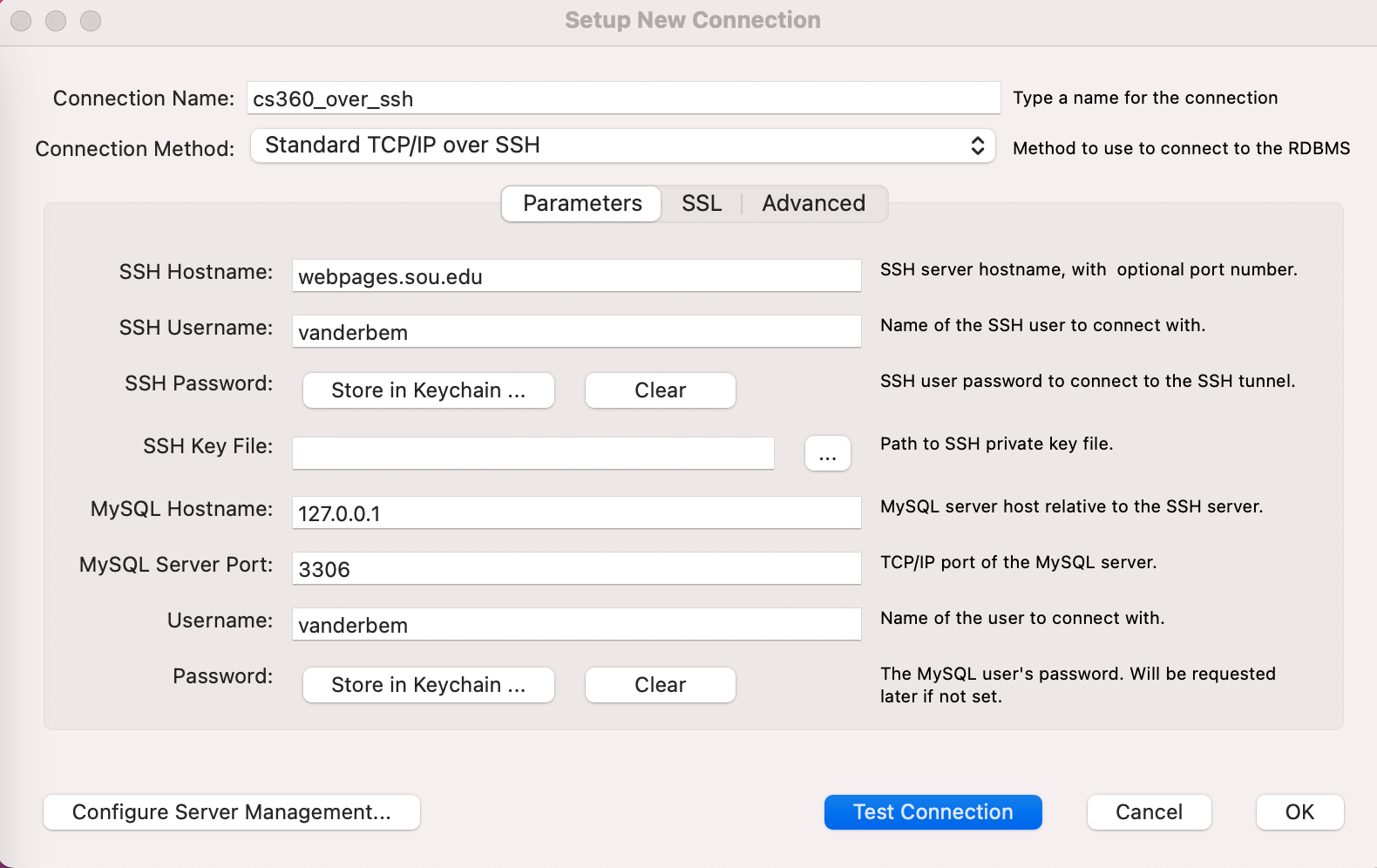
If your MySQL password is not working, please contact the IT Help Desk for assistance.


Add a comment
Please log in to submit a comment.