In this article, you will find a description of how to update your SOU account password and access the SOU Parking Portal upon receiving your SOU account credentials. This article is intended for emeritus faculty.
Accessing InsideSOU
InsideSOU is our employee and student portal. You can access it by entering https://inside.sou.edu into your web browser's address bar or by visiting www.sou.edu and clicking on the Inside SOU link in the banner along the top of the page.
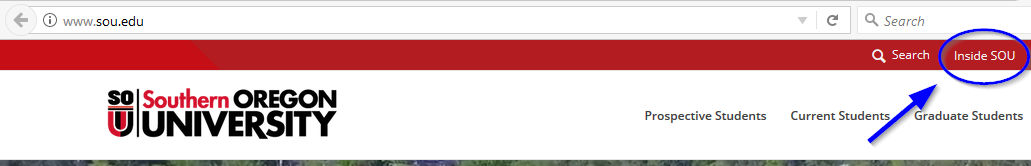
When you arrive at InsideSOU, find the green Login button in the top-right corner of the page and click on it.
On the SOU Login Services screen, enter your username, then your account password, and then click on the Login button.
When you are redirected back to the InsideSOU page, it should look different now and you should see your username and a logout button in the top-right area of the screen where the Login button was earlier. Congratulations, you are now logged in.
Updating your Password
Step 1 - Access the PWM System
You can access the password management system directly at https://account.sou.edu or by looking for the Manage Your SOU Account link in the top-right region of your screen under the Network tab.
Step 2 - Log in to PWM
As a security procaution, we require you to log in to the password system seprately using the same username and password that you used to log in to InsideSOU. Enter your username and your password like you did before and click on the Login button.
Step 3 - Configure your Security Questions
We require all users to set up security questions when logging in to PWM for the first time. You create the first question and answer, then you select the following three questions from our dropdown menus and provide your own answers. The system will alert you if you use the same answer twice or if one of your answers is too short. If your answers are acceptable, you will see a blue bar near the top of the page that will inform you that you are ready to click Save Answers when ready.
Step 4 - Change Your Password
On the next screen, click the key icon that says Change Password.
You will be presented with a list of our password complexity requirements on the next page. The syste will check your password as you enter it and will alert you if you fail to meet one of the requriements. When the system prompts you to click change password, you are ready to do so. You will be redirected back to InsideSOU after the process completes.
Accessing the Parking Portal
You can access the parking portal directly at https://sou.nupark.com/portal or by searching for the Parking Portal link within the Online Services box when signed in to InsideSOU.
Upon arriving at the parking portal page, click on the SOU Parking button.
On the next screen, find and click on the Add New Vehicle button.
Enter the details of your vehicle on the next page and then click on the Create button.
Repeat the previous two steps as needed to add up to three vehicles. When you are finished adding your vehicles, click on the Purchase Permit link under Quick Links.
Select your term for the parking permit and then click Next.
When you reach step 4 of 6, be sure to highlight/select each vehicle you want registered to the permit. If you forget to do this, the system will only register one vehicle by default. Note that if you only entered one vehicle, you do not need to worry about this.
Enter your cell phone number and cell phone carrier if you would like to receive free parking alerts. Note that there is no charge for a parking pass if you are emeritus faculty. Finally, be sure to click the checkbox to indicate that you have read, understand, and agree to the rules and regulations on the parking website. When you are ready, click Next/Save to secure your parking pass.
You will receive an email receipt for your virtual permit at your SOU email address. If you have questions or encounter problems with the registeration process, please email parking@sou.edu or call 541-552-PARK (541-552-7275).


Add a comment
Please log in to submit a comment.