Beware of inactive browsers! Your carefully crafted response may dissolve into cyberspace if your browser times out while you are drafting it. Unfortunately, there is no way to retrieve your work. Some suggestions for preventing future losses include:
- Saving your work periodically.
- Drafting your response in a Word document (or other word processing application), then copying and pasting it into your comment box.
Note: If you copy from Word and end up with weird formatting, select the pasted text and click on the Clear formatting icon shown below. That will "clean up" the Word source code that was copied over and leave you free to format your text as you would like it to appear.
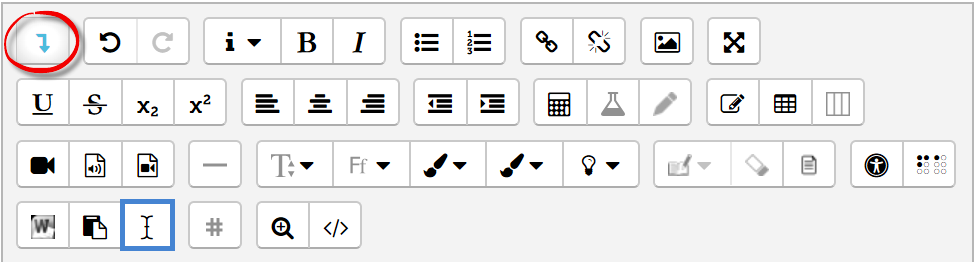


Comments (2)