You can use the Search forum function to find a specific forum post or to verify that you have made the required posts in a forum.
To look for your own posts:
- Open a forum.
- Click on the magnifying glass in the Search forum field in the top right corner.
- Scroll down and select a forum for your search from the pull-down menu (or search all).
- Enter your name (first last) in the field labeled This name should match the author.
- Click on Search forums.
- Scroll through the results.
Bonus tip: To refer to a specific post in a reply, click on the Permalink link in the lower right corner of the post to display the URL of that post in your browser's address bar at the top of the page. Copy the URL and paste it in your post. (See these instructions for sharing a web link.)
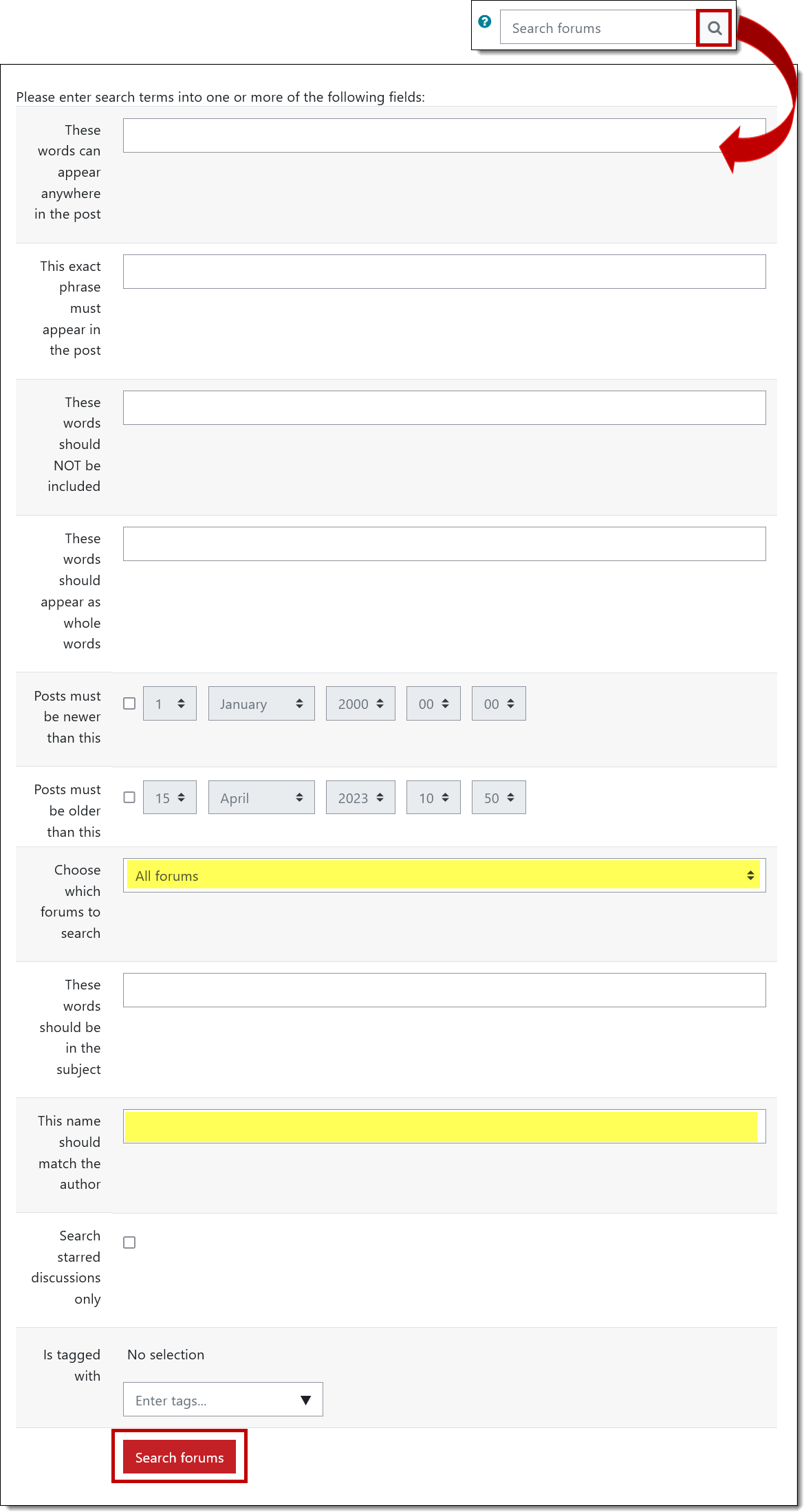


Add a comment
Please log in to submit a comment.