When you are subscribed to a forum, you will receive an email message each time someone posts a reply in the forum. These posts will come to you from "noreply@moodle.sou.edu <donotreply@blackboard.com>." (If you do not wish to receive these messages, you can avoid them by following the instructions in this article.)
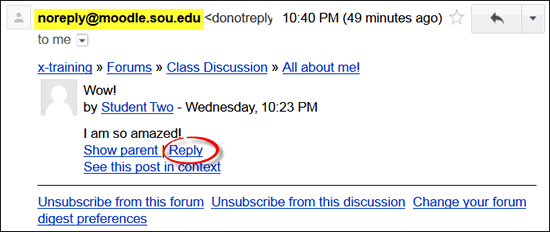 If you click on the email's Reply link, you'll find that the recipient's email address will appear in the To field. Sending an email reply will provide a private message to the person who made the post.
If you click on the email's Reply link, you'll find that the recipient's email address will appear in the To field. Sending an email reply will provide a private message to the person who made the post.
To post a reply that everyone can read, check that you are logged into Moodle, then click on the Reply link provided below the forum post to open the forum. To see this message in context with other messages, click on the link labeled See this post in context.
Note: When you open a message, you'll see that it was sent "via blackboard.com." The message does come from Moodle, but Moodlerooms, our Moodle host, was acquired by Blackboard in 2012. Blackboard has chosen to brand this service with the parent company's name.


Add a comment
Please log in to submit a comment.