The current voicemail system allows voicemail messages to be sent to your e-mail. Below are several examples of what the resulting e-mail will look like:
Medium e-mail format:
The medium e-mail format includes:
- The Caller's number
- The Caller's name, if the caller is on-campus
- The duration of the message (included only in the body of the e-mail)
- The attached audio of the message (if configured)
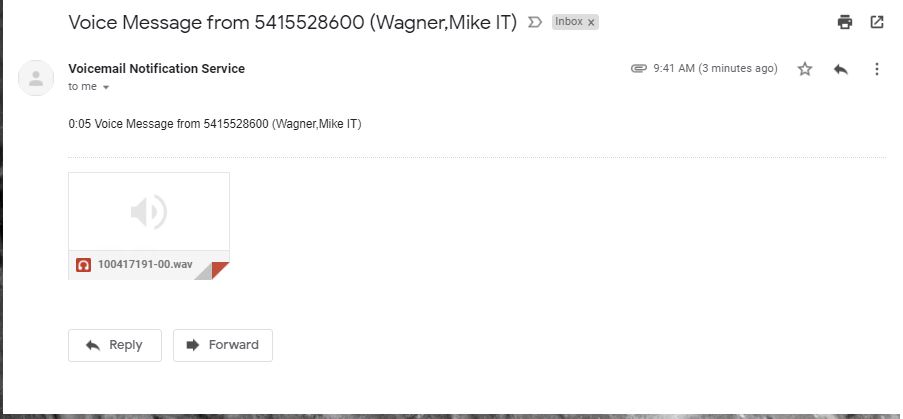
Full e-mail format:
The full e-mail format includes:
- The Caller's number
- The Caller's name, if the caller is on-campus
- The duration of the message
- The attached audio of the message (if configured)
- Play, Delete, and inbox buttons
- These buttons will require you to log into the voicemail web portal
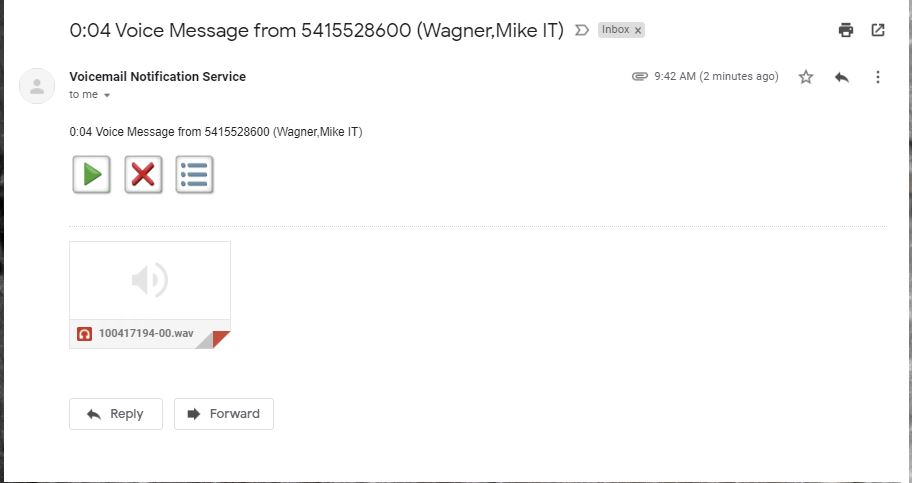


Add a comment
Please log in to submit a comment.