External collaboration refers to sharing Box folders or documents with people outside of Southern Oregon University. Certain types of files may not be eligible for external collaboration in order to comply with SOU's security policies. If you find that you can't share a file with an external party that you believe should be shared with someone outside of SOU, please contact infosec@sou.edu.
Please be careful when sharing SOU data with external parties!
External collaboration permissions on files may be modified or removed at any time in order to comply with SOU's security policies.
How to Invite an External Collaborator
It's easy! Just invite them using their email address like you would someone at SOU.
For External Collaborators -- How to Accept an Invitation
You will receive an email with a link to accept the invitation. Click the Accept Invite button to get started.
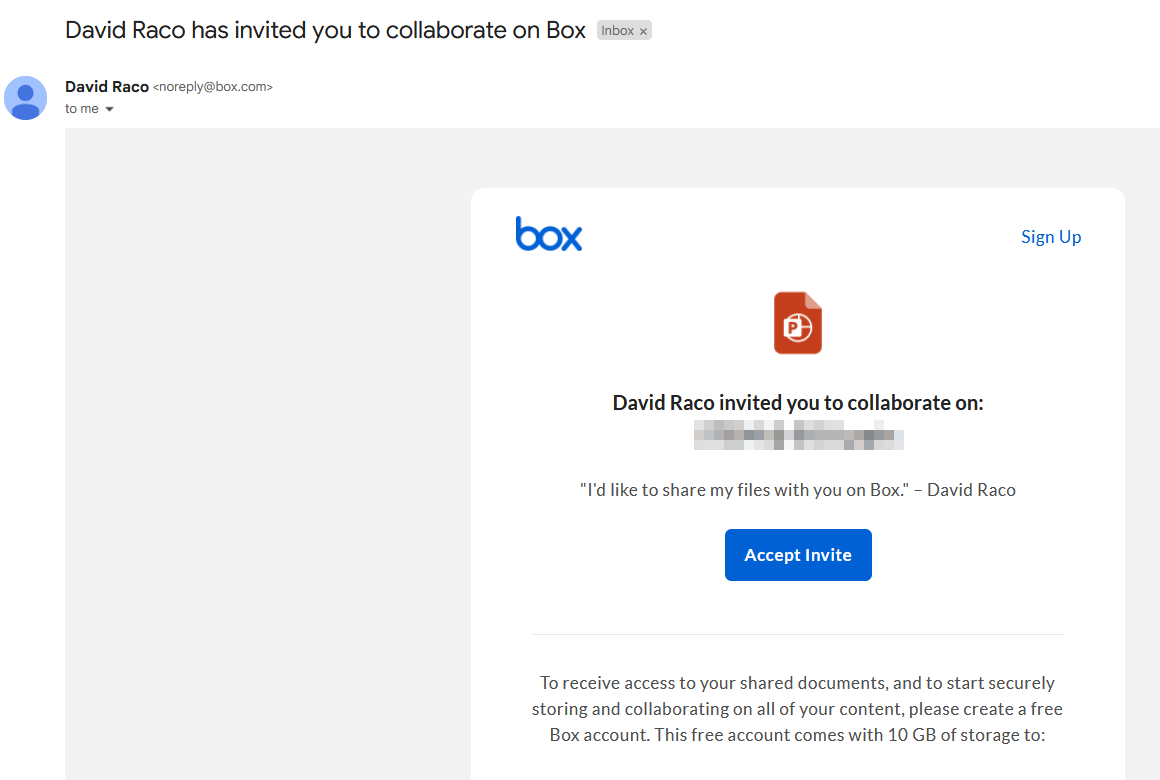
If you do not already have a Box account associated with your email address, you will be prompted to create a new Box account on their Free plan. Enter all the required information to create your free Box account.
If you already have a Box account, you just need to sign in to accept the invitation.
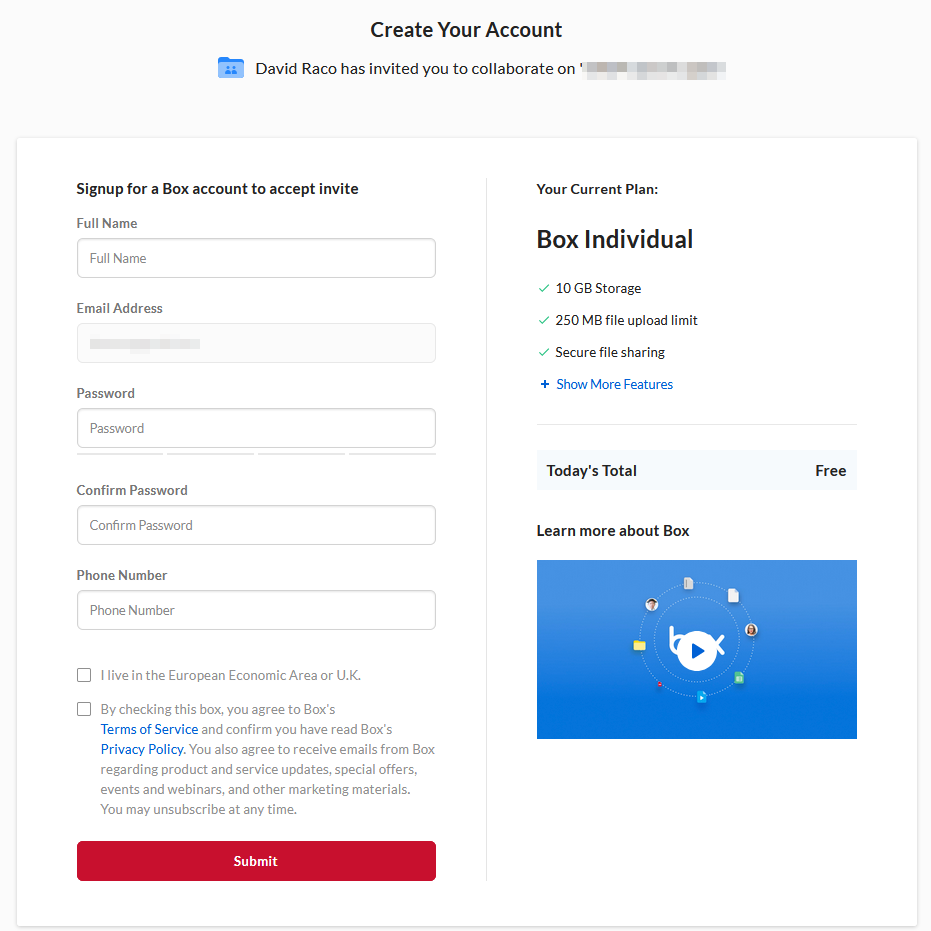
You should then find the file in your list of All Files. If you can't easily locate it, search for it by name.


Add a comment
Please log in to submit a comment.