 Moodle offers us the option of being notified when students have submitted assignments. The illustration at right, for example, will notify the instructor when a student submits the assignment after the due date. In order to receive an email notice of submissions, you may need to revise your messaging options. To do so:
Moodle offers us the option of being notified when students have submitted assignments. The illustration at right, for example, will notify the instructor when a student submits the assignment after the due date. In order to receive an email notice of submissions, you may need to revise your messaging options. To do so:
- Click to the right of your name in the top right corner to open your Dashboard.
- Click on Preferences.
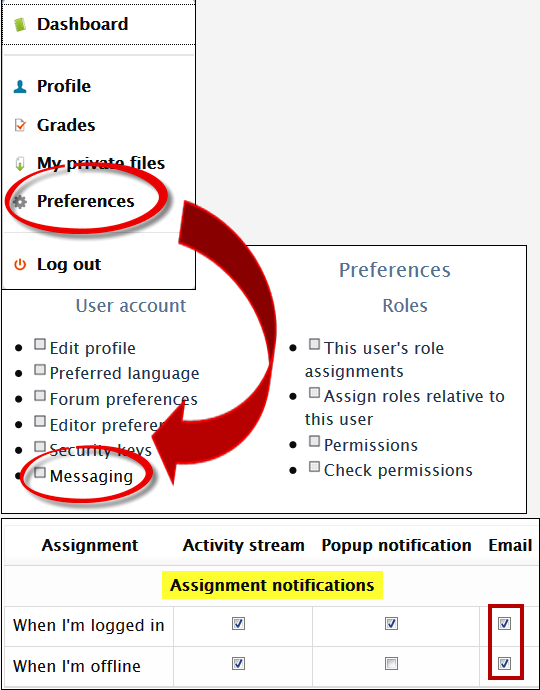 Click on Messaging.
Click on Messaging.- Scroll down until you find the section labeled Assignment notifications.
- Select both boxes under Email.
- Scroll down to the bottom of the page to Save changes.


Add a comment
Please log in to submit a comment.