Allow students to report their attendance status... really?
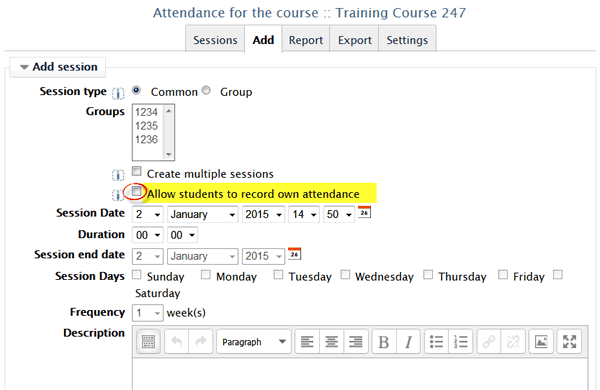 Moodle's attendance feature is a helpful tool for recording class participation and communicating it to students. An option for self-reporting attendance may seem a bit crazy at first, but on reflection it offers a further method for students to take responsibility for their learning. Suggestions for using use this feature:
Moodle's attendance feature is a helpful tool for recording class participation and communicating it to students. An option for self-reporting attendance may seem a bit crazy at first, but on reflection it offers a further method for students to take responsibility for their learning. Suggestions for using use this feature:
- Create a second Attendance activity link and name it "Participation." When you add class sessions for the participation link, check the option to allow students to record their own attendance. Ask students to reflect on their participation and submit a score.
- Add more sessions to an existing Attendance activity link. After creating sessions as you normally would for each class meeting, add a second set with the self-reporting option activated. Enter "Class participation" in the Description area to make it easy to distinguish between sessions.
What does this option look like for students?
Activating the self-report option provides a simple-to-use interface for the student.
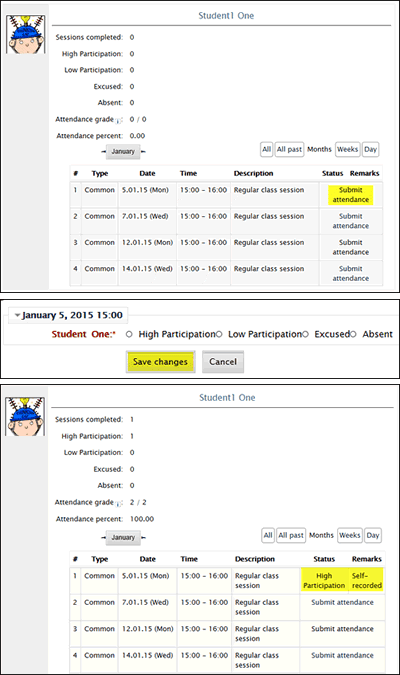 When you activate the self-reporting option, students have the opportunity to submit attendance for themselves.
When you activate the self-reporting option, students have the opportunity to submit attendance for themselves.
Clicking on the link brings up the choices that you have laid out in the Settings area.
After the student makes a choice and saves it, the submission receipt indicates that the attendance status was self-reported.


Add a comment
Please log in to submit a comment.