What if your students could read an article, review a website or watch a video and share their notes and thoughts with each other? Wouldn’t it be great to have them comment on what they most look forward to in your course and identify things in your syllabus that need clarification? Hypothesis and Moodle make that possible with just a few clicks! (Here's how easy it is to set up an annotated article for groups.)
To add a Hypothesis link to your course:
Turn editing on and click on Add an activity or resource. Choose Hypothesis.
Provide a name for your activity (which will be overwritten, so go ahead and copy it now), then click on Select content.
In the Select content page, choose the type of content you wish students to annotate, then follow the prompts to attach the specific content you want to share. See these additional instructions for linking a file.
Rename the link, then choose from the other standard options and save the activity by choosing Save and display. Click on Open in new window to view the activity.
Add a page note or annotation to initiate the activiity.
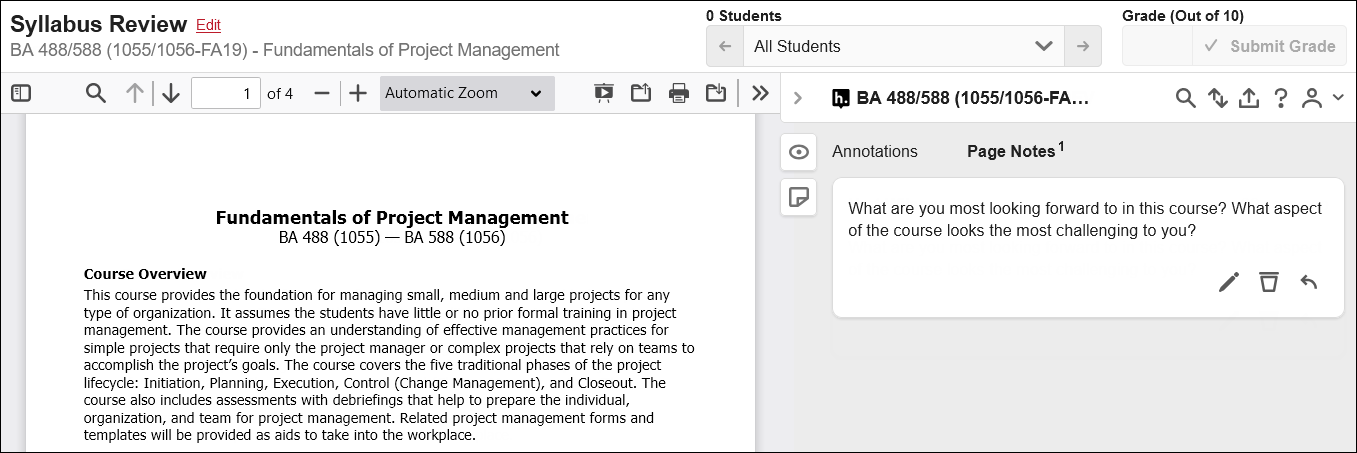


Add a comment
Please log in to submit a comment.