Documents in Joomla can be uploaded into the system while we create the links for it.
- Follow the instructions from this article up until step 4.
- Now navigate to the folder where you want to upload the new document.
- Click on the "Upload" button
 located in the top right of the File Browser window, next to the blue question mark.
located in the top right of the File Browser window, next to the blue question mark. - Now simply drag your new document into the Upload window, or use the Browse button to locate the new document in your local computer.
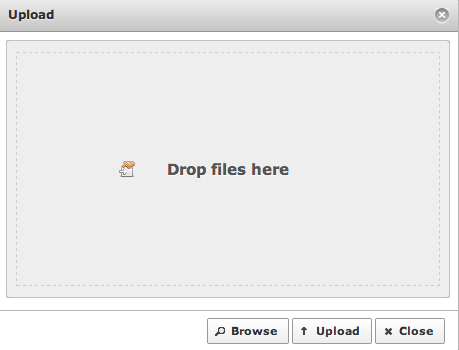
- Click on the Upload button.
- Now resume the instructions from Step 5 in this article


Add a comment
Please log in to submit a comment.