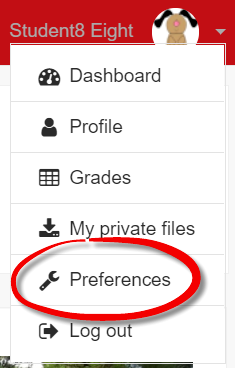 The "Atto" editor is the current default text editor in Moodle. Atto was created to provide more accessible content online. Our set of Atto tools includes some advanced functions, but you may be missing some of the functionality of the former editor (TinyMCE). You can switch between these editors very easily by following these instructions:
The "Atto" editor is the current default text editor in Moodle. Atto was created to provide more accessible content online. Our set of Atto tools includes some advanced functions, but you may be missing some of the functionality of the former editor (TinyMCE). You can switch between these editors very easily by following these instructions:
- Use the pull-down user menu in the top right hand corner of any Moodle page to select Preferences.
- On the Preferences page, select Editor preferences.
- From the pull-down menu, select TinyMCE HTML editor.
- Save changes.
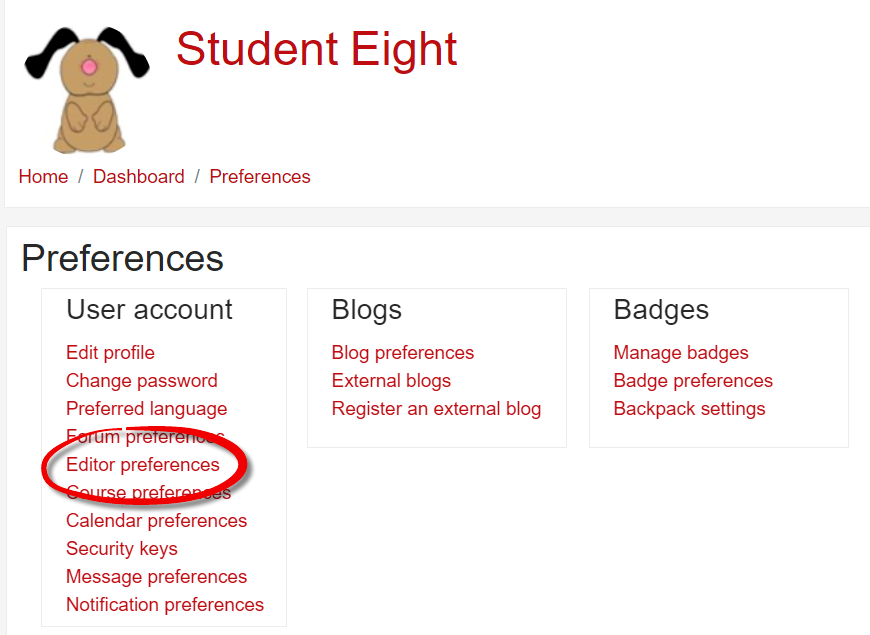
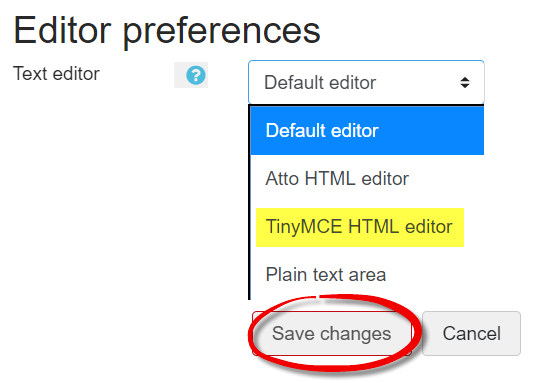


Add a comment
Please log in to submit a comment.