There are four places (at least!) in Moodle to look for feedback from your instructor:
- The gradebook—click on Grades in the navigation panel in the left column of your course. This article has many more details for reviewing your grades.
- In the activity link — for an Assignment, click on the link and scroll down below the submission status section to see comments and any file(s) returned to you by your instructor.
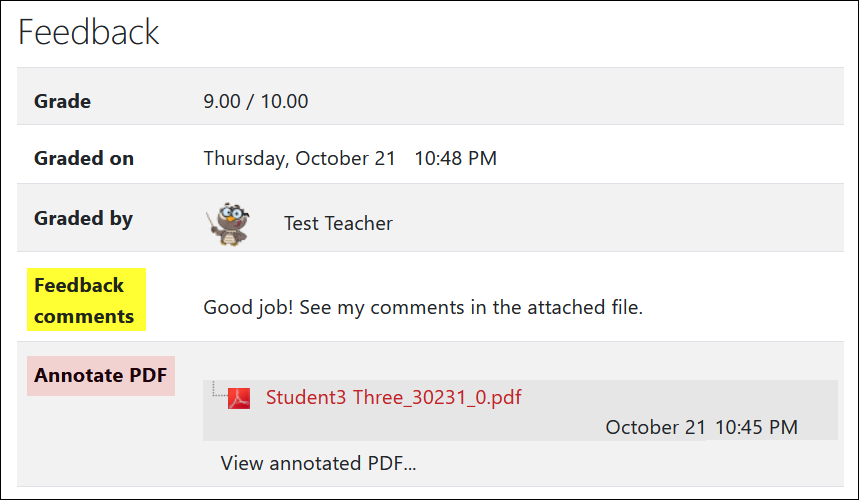
For a discussion forum, open the forum and click on View grades.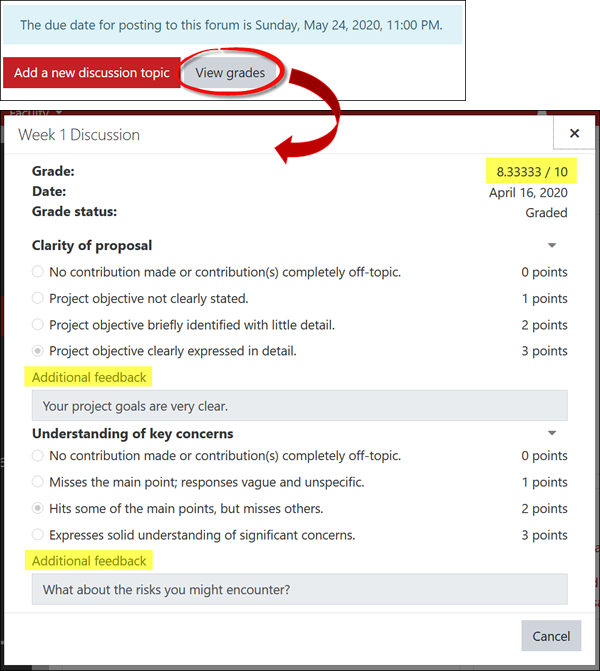
- User Menu—open the user menu in the top right corner of any Moodle page.
- Attendance—if your instructor has an Attendance link posted in your course site, you may find feedback posted along with your attendance status for a class session.
This guide explains how to view individual scores and feedback for submissions graded with rubrics and checklists.


Add a comment
Please log in to submit a comment.