Qualtrics is an online survey tool licensed for all faculty, staff, and students at SOU. To learn more about Qualtrics Research Suite, visit their extensive online support site.
If you will use survey results for a capstone, thesis, or will publish or present your results, the project should be reviewed by SOU Institutional Review Board.
To use your SOU Qualtrics account, begin by visiting sou.qualtrics.com or by finding the app in your Okta Dashboard or by adding the app. You will be asked to authenticate via Okta. Log in with your SOU credentials and authenticate with Okta.
You should see the following screen if you are doing this for the first time:
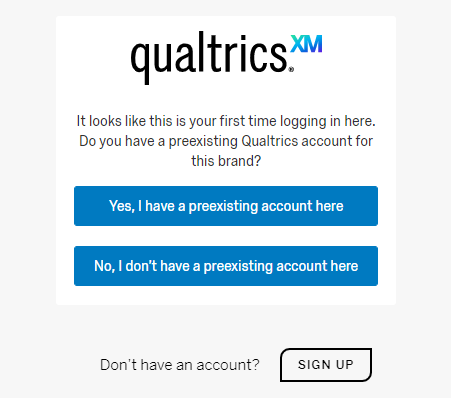
You will need to select “No, I don’t have a preexisting account here”. It will create an account for you using your SOU account. You will see the following screen:
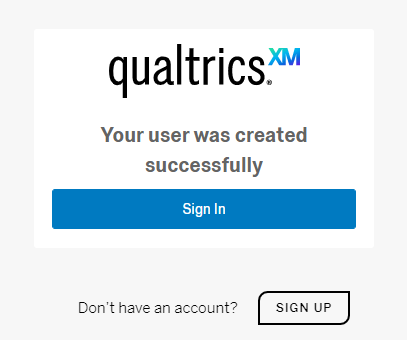
Click “Sign In” and accept the Qualtrics Terms of Service.
You now have an account through SOU. You can access it by going to sou.qualtrics.com or by clicking on the app in your Okta Dashboard.


Add a comment
Please log in to submit a comment.