DUO Redesign Update Q&A
DUO is making some new design changes to both their DUO Mobile application and on-screen appearance. The process will be nearly identical to what you are used to, things will just look a little different. If you would like to familiarize yourself with the changes, we have provided some updated help articles on what you will now see when logging in or setting up your DUO account for the first time.
Q: When this new update happens, will I need to do anything?
A: If you have not enabled automatic updates on your phone, you may need to manually update your DUO device. Other than that, no. This is just a visual update. You will not need to re-enroll in DUO or change any of your settings.
Q: Will my device be supported?
Once Duo Mobile version 4.0.0 is released, the minimum supported OS versions will be iOS 13 and Android 8. For more information, refer to the DUO Knowledge Base articles on iOS support and on Android support.
In addition, once Duo Mobile version 4.0.0 is released, Duo will no longer provide troubleshooting support or bug fixes for any 3.x.x version of the app. Older versions of Duo Mobile will continue to work normally after the release of Duo Mobile 4.0.0.
Q: Will I still be able to use push, call, or passcode to verify my identity?
A: Yes. Again, this is just a visual change. The original functions of DUO have not changed.
Q: What will the DUO Mobile changes look like?
A: DUO has also provided a great video explaining what the updated DUO Mobile application will feature and the differences between the old and new version for both iOS and Android. We have provided screenshots of what the changes will look like on your DUO Mobile App. We have also supplied you with a walkthrough on the redesign as well as all the changes happening with DUO Mobile in the link below.
DUO Mobile Redesign Video: https://www.youtube.com/watch?v=vZY62LJRfdU
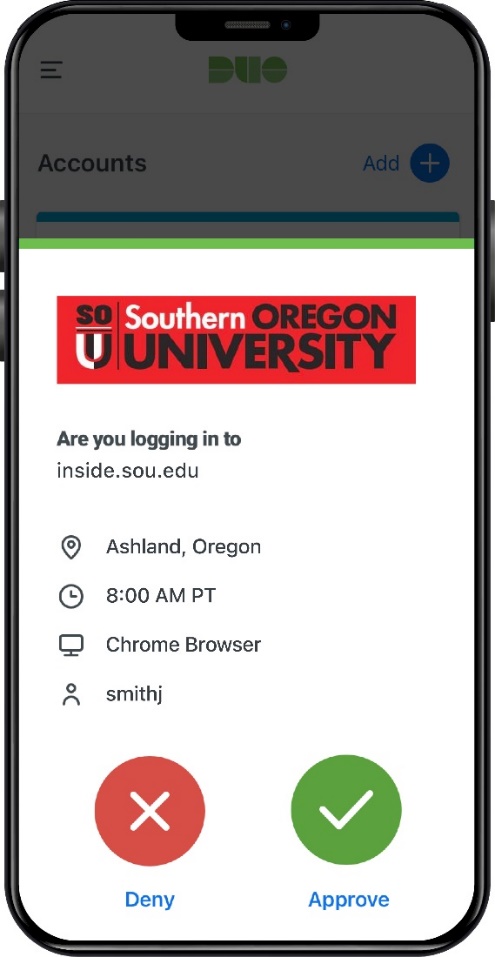
Q: I’m new to SOU and setting up my DUO for the first time. Do you have any help articles about this?
A: Yes! We have an updated article about the process. If you are an employee of any kind at SOU, you will be automatically prompted to set-up DUO on your account. If you are a student, you can opt into DUO if you want that extra layer of security. Click the link below to be taken to our updated article for steps on how to do this and for a more in-depth explanation on what DUO is.
How to Set-Up DUO for the First Time: https://support.sou.edu/kb/articles/duo-enrollment-guide
Q: When will this change be happening?
Duo plans to release a redesigned version of the Duo Mobile app for iOS and Android in fall 2021.
The rolling release of version 4.0.0 of Duo Mobile is scheduled for the following timeframes:
- For iOS: October 11 through 18, 2021.
- For Android: October 11 through 15, 2021.
Q: Who can I contact if I have questions about the changes or if I’m running into any problems?
A: You can call the SOU IT Help Desk! You can reach us at 541-552-6900. You can also reference our other DUO Knowledgebase articles we have created on our IT Knowledgebase.


Add a comment
Please log in to submit a comment.