Last Day of Attendance (LDA)
Federal financial aid regulations require us to document that students participated in courses for which they received aid. For all students assigned F or NC grades, faculty need to report the last day of attendance (or interaction) with the student. (It is not necessary to record an LDA for students who have withdrawn, although you may be asked on rare occasions to provide an LDA in that case.) You do not have to record "Attend Hours" except in the case of students who never attended class (see No Shows below).
Determining the LDA
If you take roll in your course, you likely have a record of the last day a student attended. If you don't record class attendance but you do use Moodle, you can check activity logs to find out when a student last interacted with your course materials. For students assigned an F or NC in your course, follow these steps to view a student's activity log for your course.
Students No Longer Enrolled in Moodle
If students have dropped the course and then been removed from Moodle, you'll need to re-enroll them in your course before you can check their activity logs. As you enroll them, click on Show more.... to display enrollment options. Open the Starting from pull-down menu and select Course start (date). Once you have re-enrolled the student, follow the instructions linked above to generate an activity log.
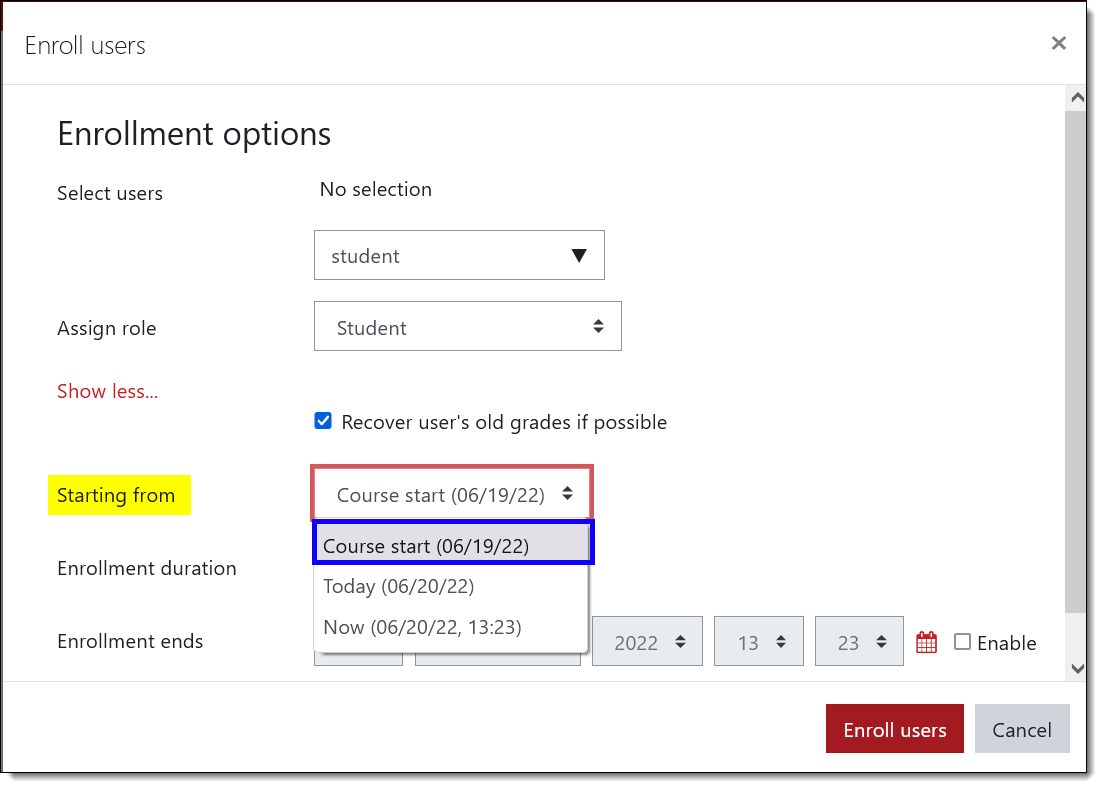
No Shows
For students who never attended or participated in your class, enter the date for the first class in the Last Attend Date field and a zero in the Attend Hours field. This combination indicates non-attendance. (You do not have to indicate Attend Hours for students who did participate in class activities.)
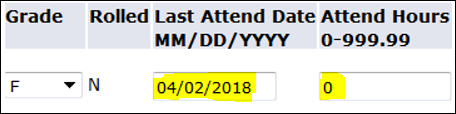


Add a comment
Please log in to submit a comment.