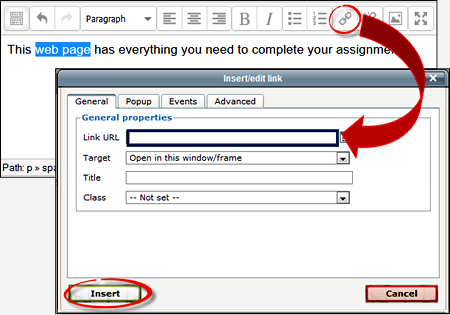 Moodle makes it easy to post an external link to your course page, but it's just as easy to include an external link in a web page (or book or assignment or.... basically in any text box). (Download this guide to embedding links, files and videos.)
Moodle makes it easy to post an external link to your course page, but it's just as easy to include an external link in a web page (or book or assignment or.... basically in any text box). (Download this guide to embedding links, files and videos.)
To create a text link to an external web site in any Moodle text box:
- Type in the text to which you want to link the web site. Make the text bold and underline it to make it stand out as a link.
- Select the text you have just typed with your mouse.
- In the toolbar, click on the icon with the chain links on it labeled Insert/edit link.
- Enter or paste the URL of the target site in the Link URL field, including http://.
- Add a title if desired (this will be displayed when a mouse hovers over it).
- In the Target field, select "New window" from the pull-down menu.
- Click on Insert to return to your text box. Save your changes!
Bonus Tip: Are your editing toolbars missing when you open an existing text box? These instructions will have you editing again in a hurry.


Add a comment
Please log in to submit a comment.