Friends and family can use the CashNet system for electronic checking or savings payments and credit card payments. Students MUST initiate the process of creating a CashNet account, which will provide a designated family member (or other authorized payees) copies of the student’s account statements and the ability to make payments online.
If you are a family member of a student, please provide them with the link to this page and your email address so they can reset the password for you.
To set up a CashNet Payer account, follow these instructions.
If an authorized Payer has forgotten their password or didn't complete their account setup within 24 hours of receiving the initial email, you will need to reset their password.
To manage a Payer Account:
Login to CashNet
Ensure that you are on the “My Account” tab on the left-hand side of the screen.
Under the “Payers” section, click on the pencil next to the payer’s name.
Click on “Resend payer invitation” to reset the password for the Payer.
Your family member/authorized payee with receive an email that includes a temporary password. As before, they will have 24 hours to login and create a new password.
If the Payer has changed their email or any such information, you will need to remove the payer account and create a new account for them. There is no way to edit it. You can click here for instructions on how to create a new account for a payer.


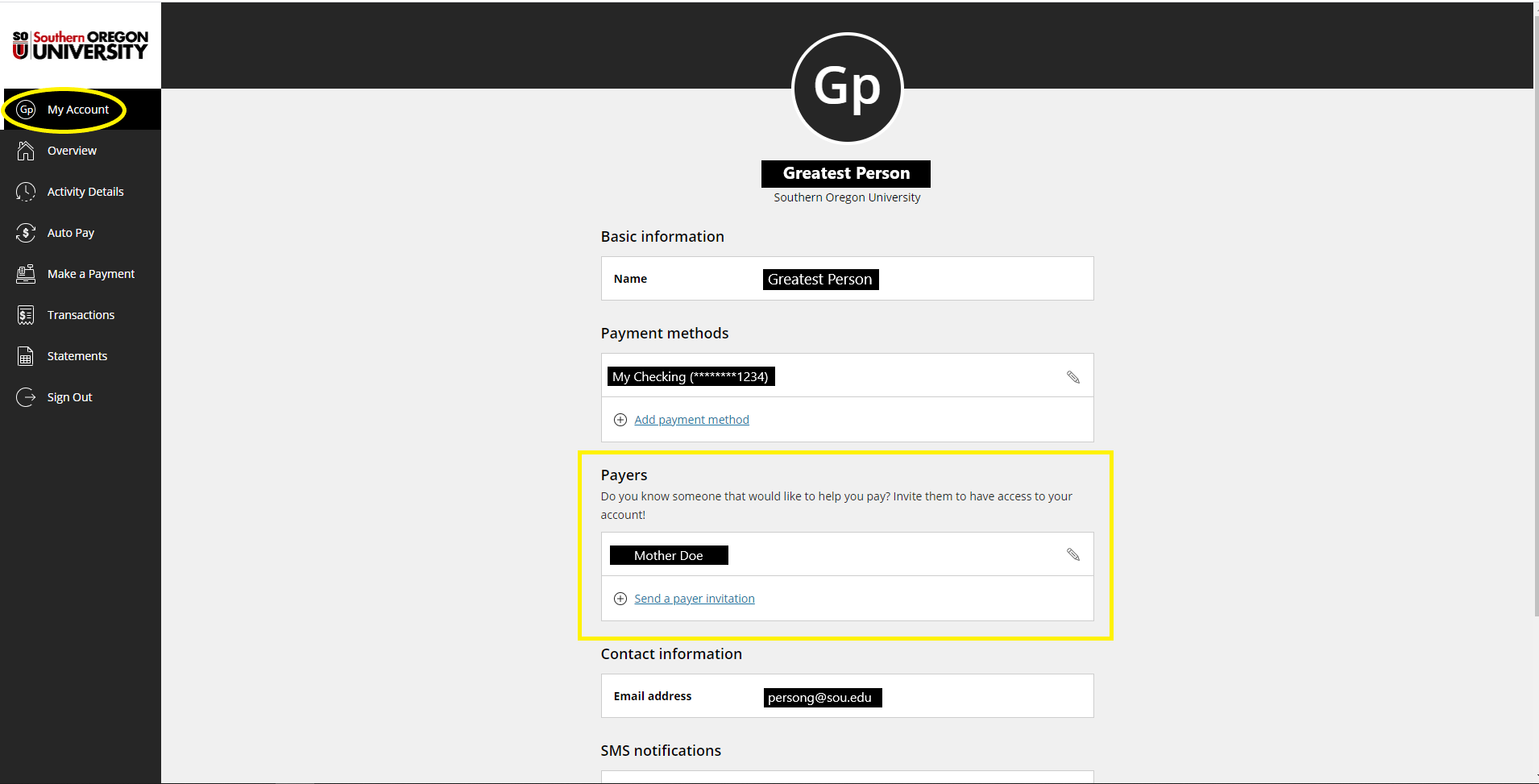
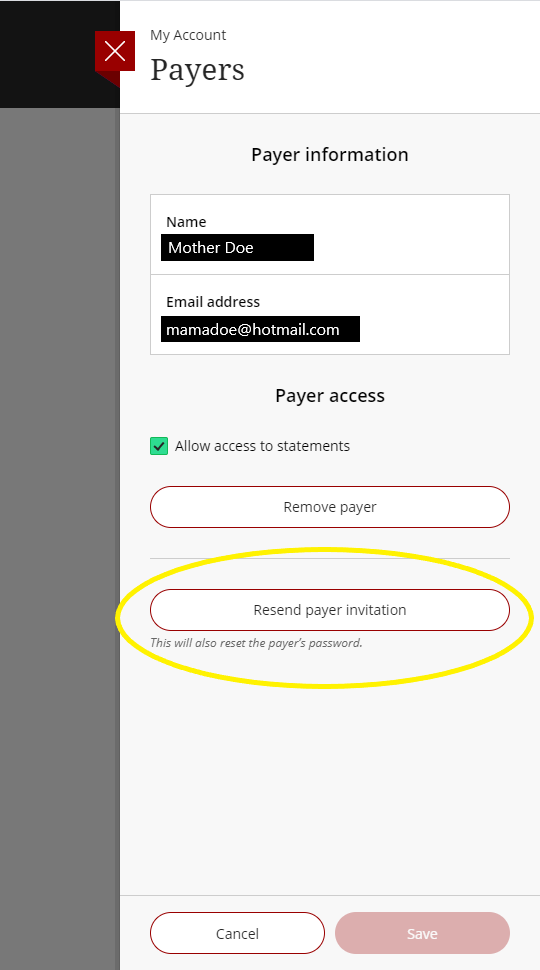
Add a comment
Please log in to submit a comment.